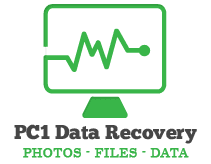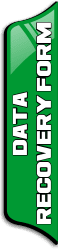What are your chances of a successful recovery of your photos, documents, video and/or other data after a hard drive crash? Our success rate for professional Grand Rapids data recovery is approximately 95%. However, there are a number of variables which could make data recovery on your hard drive more likely or less likely to be possible.
The following are several factors that could affect your chances of a successful recovery:
1) Do not attempt to recover your data yourself or have friends attempt a recovery.
2) Do not attempt to use software to recover your data. Most software does not work and does further damage your hard drive.
3) Do not take your drive to repair centers that do data recovery as a sideline. Especially the big computer and office supply stores
4) If you do take it elsewhere always ask, “Are you using hardware or software to recover my data.?”
5) REMEMBER every unsuccessful attempt reduces your chances of a successful recovery.
PC1 Data-Recovery only uses a hardware based solution to recover your data.
The exact hard drive model, type of drive, firmware version, and other technical specifications — as well as whether or not you have followed our advice about Things Not To Do to increase your chances of being able to recover your computer data, also play important roles. Among all of these, the most critical variable is the hard drive’s model.
Grand Rapids Data Recovery Specialists
The good news is that as expert computer technicians specializing exclusively in computer data recovery, there is a high probability that we can recover your computer data in a wide variety of circumstances and conditions. Often, even when a reputable computer repair shop has told you that your files cannot be recovered — we can still be successful. Refer to the table below for common problems and situations causing computer data loss in which we can help you recover your lost data.
If you are having any of these problems we ✔CAN recover the data!
| Your Computer Has Suddenly “Crashed” | ✔ YES |
| Doesn’t appear in BIOS or Windows Explorer | ✔ YES |
| Accidentally Reformatted | ✔ YES |
| Virus Infection | ✔ YES |
| Accidentally Erased, Trashed or Recycled Files | ✔ YES |
| Corrupted file system or operating system | ✔ YES |
| Data couldn’t be recovered using software tools | ✔ YES |
| Another computer technician or repair shop already tried to recover my data and couldn’t | ✔ YES |
| Files are lost or missing | ✔ YES |
| Firmware corruption or firmware damage | ✔ YES |
| Broken USB connector or other interface | ✔ YES |
| Smoking hard drive or chips on PCB / circuit board | ✔ YES |
| Clicking Noises | ✔ YES |
| Dying or completely dead (no noises whatsoever) | ✔ YES |
| Burnt PCB | ✔ YES |
| Won’t mount on your Desktop (Windows or Mac) | ✔ YES |